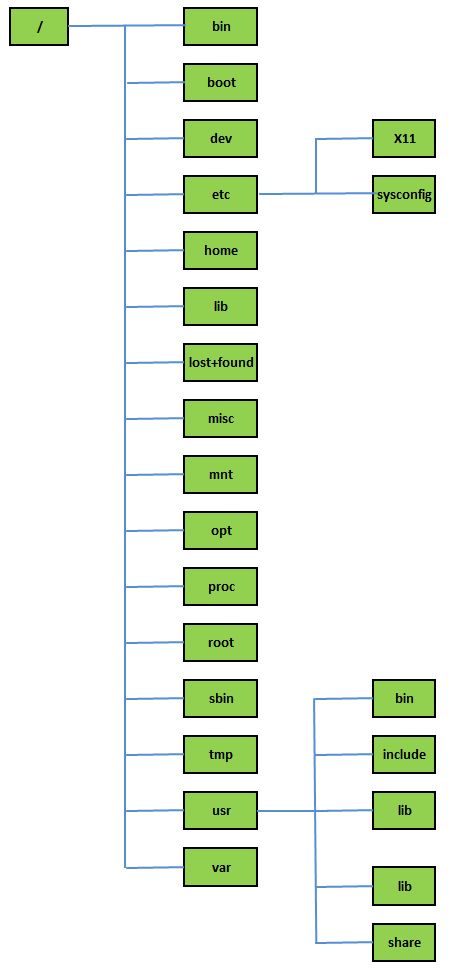I got these error messages when running Eclipse Luna SR2 (4.4.2) on my Kali Linux.
org.eclipse.m2e.logback.configuration: The org.eclipse.m2e.logback.configuration bundle was activated before the state location was initialized. Will retry after the state location is initialized.
(java:4447): GLib-GObject-WARNING **: cannot register existing type `GdkDisplayManager’
(java:4447): GLib-CRITICAL **: g_once_init_leave: assertion `result != 0′ failed
(java:4447): GLib-GObject-CRITICAL **: g_object_new: assertion `G_TYPE_IS_OBJECT (object_type)’ failed
(java:4447): GLib-GObject-WARNING **: invalid (NULL) pointer instance
(java:4447): GLib-GObject-CRITICAL **: g_signal_connect_data: assertion `G_TYPE_CHECK_INSTANCE (instance)’ failed
(java:4447): GLib-GObject-WARNING **: invalid (NULL) pointer instance
(java:4447): GLib-GObject-CRITICAL **: g_signal_connect_data: assertion `G_TYPE_CHECK_INSTANCE (instance)’ failed
(java:4447): GLib-GObject-WARNING **: cannot register existing type `GdkDisplay’
(java:4447): GLib-CRITICAL **: g_once_init_leave: assertion `result != 0′ failed
(java:4447): GLib-GObject-CRITICAL **: g_type_register_static: assertion `parent_type > 0′ failed
(java:4447): GLib-CRITICAL **: g_once_init_leave: assertion `result != 0′ failed
(java:4447): GLib-GObject-CRITICAL **: g_object_new: assertion `G_TYPE_IS_OBJECT (object_type)’ failed
#
# A fatal error has been detected by the Java Runtime Environment:
#
# SIGSEGV (0xb) at pc=0x00007ffded91473f, pid=4447, tid=140728895072000
#
# JRE version: OpenJDK Runtime Environment (7.0_79-b14) (build 1.7.0_79-b14)
# Java VM: OpenJDK 64-Bit Server VM (24.79-b02 mixed mode linux-amd64 compressed oops)
# Derivative: IcedTea 2.5.5
# Distribution: Debian GNU/Linux 7.8 (wheezy), package 7u79-2.5.5-1~deb7u1
# Problematic frame:
# C [libgdk-x11-2.0.so.0+0x5173f] gdk_display_open+0x3f
#
# Failed to write core dump. Core dumps have been disabled. To enable core dumping, try “ulimit -c unlimited” before starting Java again
#
# An error report file with more information is saved as:
# /root/Tools/eclipse/eclipse/hs_err_pid4447.log
#
# If you would like to submit a bug report, please include
# instructions on how to reproduce the bug and visit:
# http://icedtea.classpath.org/bugzilla
# The crash happened outside the Java Virtual Machine in native code.
# See problematic frame for where to report the bug.
To solve this issue you may add the following lines into eclipse.ini
-- launcher.GTK_version
2
Once you have saved the changes, your Eclipse will run properly